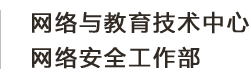Ⅰ、Pay Through Alipay
1. Visit the self-service platform of campus users (https://mynet.jnu.edu.cn), click Unified Certification to enter the login page.(It’s recommended to use the browser that comes with the mobile phone system, like safari in IOS and chrome in Android. If you use Wechat, you may encounter errors when redirect to the Alipay payment page.).

2. Enter your student number and Unified Certification password and click on the Login button.
The initial password of the Unified Certification is the last six digits of your ID number. (If there are special characters or English letters, replace them withnumber 0; if ID number is less than six digits, using number 0 as prefix to meet the six digits. The domestic student use ID card as default, the international student may have kinds of personal documents, using them with following order: returning home certificate, passport and identity card.)
The Unified Certification account of JNU can be used in the campus network, information portal, mailbox, Mynet, student integration system, etc. The password must be changed in the first login.

3. After login into the homepage, click on 'My Account' and check the user personal information displayed on the page. If there are any errors, please go to 'Basic Information Modification' to modify personal information.

4. Click on ’My homepage' and select ' Service Application '.

5. According to the individual needs, apply for the required campus network service type and service duration, and confirm the information is correct then click submit. (If you don't know the meaning of service type, you can click on the specific service to check it out).

6. Make sure the information you filled is correct. Thenclick the “Confirm Order” button to jump to the Alipay convenient payment page:

7. Follow the prompts to use the mobile phone Alipay QR code payment or login Alipay account to pay.

8. After the payment is successful, the campus network service will take effect within 24 hours. If the user chooses to do on-site payment, please bring your campus card to corresponding campus network service office to finish payment procedure.

If you have any questions, please send email to owl@jnu.edu.cn ;attached with screenshot and your student number and telephone number or call 85220304、85220305.
Ⅱ、Pay Through Kiosks
1. Select "Payment" on Home Page
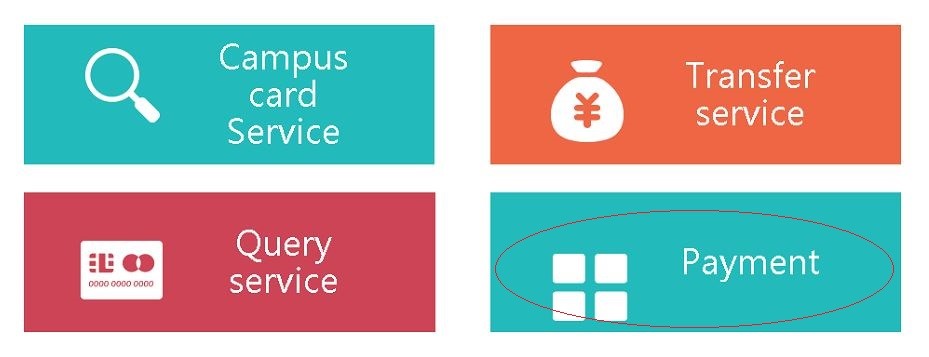
2. Choose "Campus Network Charges".
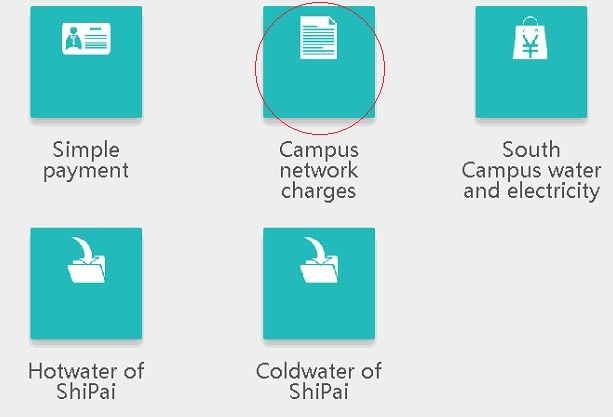
3. Insert your campus card and enter the password. (Currently only pay for the card owner campus network account).
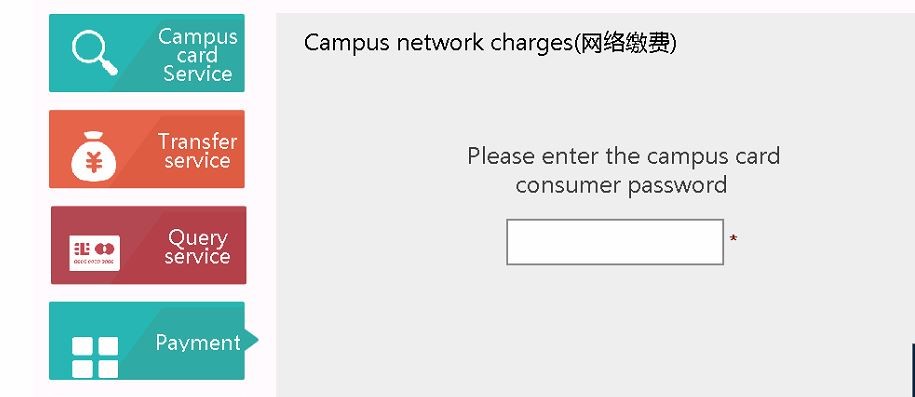
4. Choose the type of service and the service duration (discount for one year package).
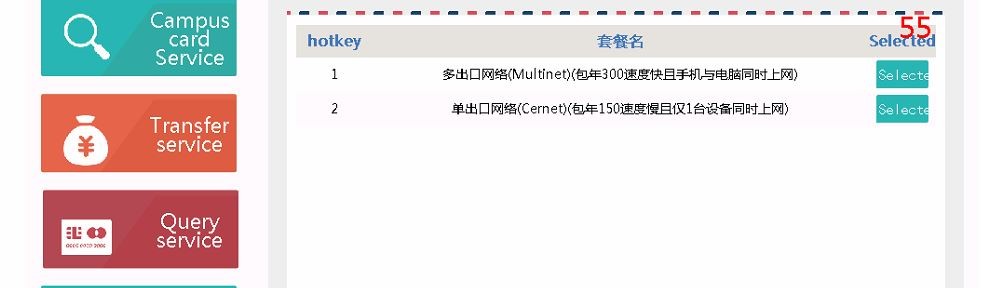
5. Within one minute, there will be a prompt of payment successful. Then you can retrieve campus card.