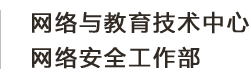Network and Educational Technology Center
Welcome to Jinan University! The many services offered by the Network and Educational Technology Center will accompany your entire college life, we hope to provide you with the best service.
The Network and Educational Technology Center is responsible for the planning, execution and management of all IT systems and services on campus. We provide services such as internet access, campus card service, eCampus, online learning etc. The main ones are listed below:
Campus Network: include Internet access, wireless network, JNU Email etc.
Campus Card: used as ID, library card, payment card etc. Campus card services
are available on the self-service kiosk located in your dorm building.
User Self-service Platform: https://mynet.jnu.edu.cn Here you can apply for
internet services, log a network problem, check your network account info etc.
JNU Mail: https://mail.jnu.edu.cn All students can apply for a free JNU email
account in User Self-service Platform.
Student Portal: https://info.jnu.edu.cn Your portal to all JNU eCampus systems
and applications.
Online Learning: https://learning.jnu.edu.cn Online learning resources.
Activate JNUID
1. Activate JNUID: JNUID (student ID) is used for opening an internet account, obtaining JNU ID card and accessing JNU information services. From mid-August please visit https://info.jnu.edu.cn to set your password and activate your JNUID.
2.JNU WeChat Services: Please follow and subscribe JNU Official WeChat account (JinanUniversity and jinandaxue1906) and bind your JNUID to access various JNU information services.
Applying for Network Access
1. Campus Network Account: (same as JNUID)
Your campus network account is used for applying internet services. Please Use your JNUID to login to Mynet system (https://mynet.jnu.edu.cn).
2. Activate your account: Activate your campus network account on User self-service platform https://mynet.jnu.edu.cn. See Internet Account Payment Instruction.
3. Internet Set up: Ethernet Set up Manual Wireless Set up Manual
Internet Service Location:

Shipai Campus: Room 209, Science Building
South Campus: Room 120, Teaching Building
Helpline: 020-85220304/85220305
WeChat Service Help: JNU Service Account (JinanUniversity) – Information Service – Microservices – Campus Network – Online Service
Campus Card Service
The campus card is your campus ID, entry pass to all campus facilities, such as library, labs etc, and e-Wallet to pay for campus canteen, shopping and network fee etc. It could be used in all Jinan University campuses.
The campus card services include top-up, lost/stolen card, replacement, bank card registration, balance and statement, password change etc. You can find more information on campus card service.
The initial campus card password is the last six digits of your personal ID by default.
For students from Hongkong/Macao, it’s the last six digit of your Mainland Travel Permit for Hongkong/Macao Residents.
For students from Taiwan, it’s the last six digit of your Mainland Travel Permit for Taiwan Residents.
For other international student, it’s the last six digit of your passport.
Note: If there’s any alphabet or special character in your ID number, it’s been replaced with zero. If your ID number is less than six digit, the password is made up of zeros add to the front, i.e for ID number H1234, your password is 001234.
Please change your password as soon as your receive your campus card.
Campus Card Service Location:
Shipai Campus: Ground floor, Minghu Commercial Center
Room 209, Science Building
South Campus: Room 120, Teaching Building
Customer Service Helpline: 020-85220474
Self-Assistance Helpline: 020-85220463
More IT Services
Category | Service | Web Address |
Official Website | JNU official website | |
South Campus | ||
College of Chinese Language and Culture |
| |
Zhuhai Campus | ||
Shenzhen Tourism College of Jinan University | ||
Network and Educational Technology Center | ||
Campus Network | Network Services | |
User Self-service Platform | ||
JNU Student Email | ||
Campus Card | Campus Card | WeChat JNU Service Account (JinanUniversity) – Information Service – Microservices – Campus Card Service |
eCampus | Student Portal | |
Educational Technology | Jinan Online Learning Resources | Inquiry: Room 611, Science Building, Shipai campus 020-85220308 |
YuKeTang WeChat Official Account Learning Platform | WeChat official Account 雨课堂 – Select JNU - Identity binding Inquiry: Room 611, Science Building, Shipai campus 020-85220308 | |
SPOC/MOOC | http://www.icourse163.org/university/JNU#/c Inquiry: Room 604, Science Building, Shipai Campus Tel: 020-85220062 |