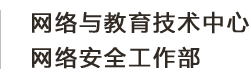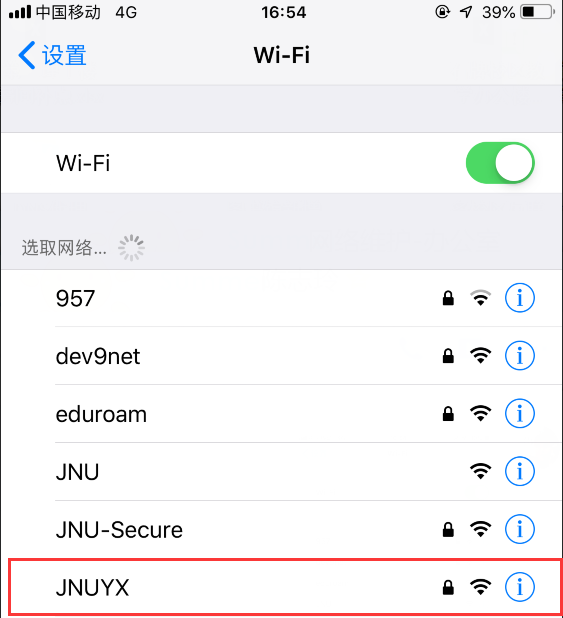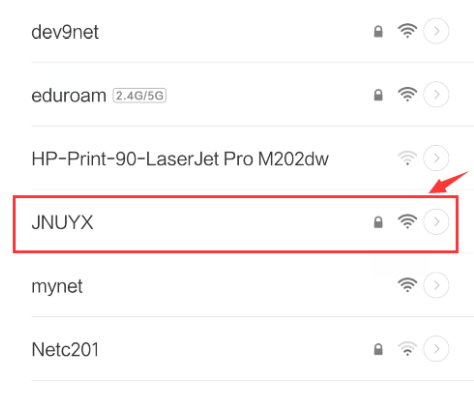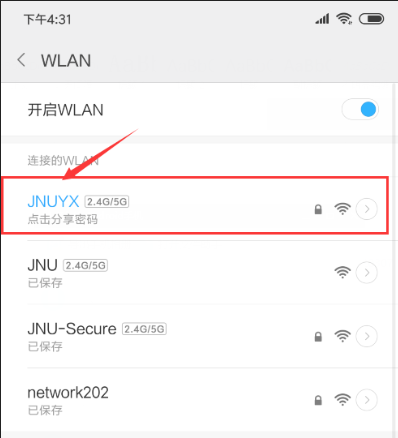迎新期间的无线信号:JNUYX
备注:迎新当天每个迎新点只发射迎新的无线信号,JNU和JNU-Secure会关闭。
苹果手机安卓手机windows系统
苹果手机:
1、打开手机WIFI,点击JNUYX进行连接
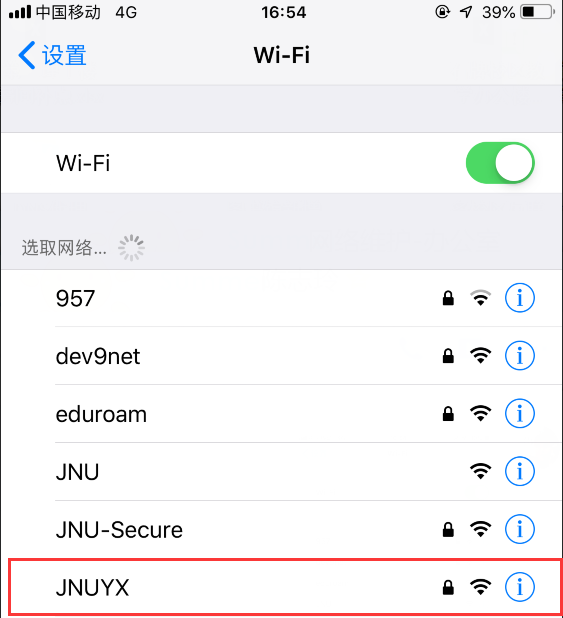
2、输入密码后点击“加入”

3、连接成功

安卓手机:
1、打开手机WIFI,点击JNUYX进行连接
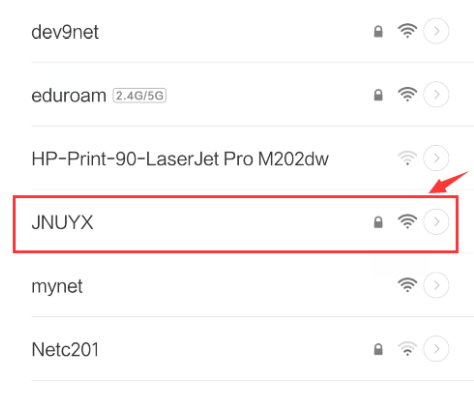
2、输入密码后点击“连接”

3、连接成功
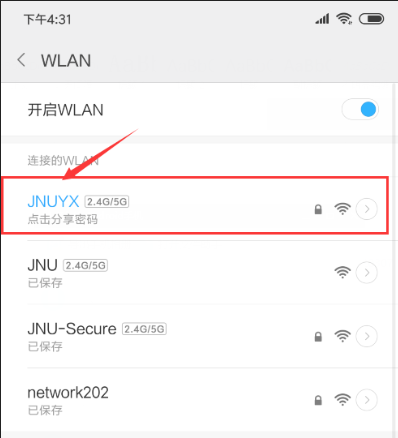
Windows系统
1、点击任务栏右下角网络图标,开启WLAN,选择暨南大学的无线信号:JNUYX,点击“连接”。

2、输入密码后点击“下一步”

3、连接成功